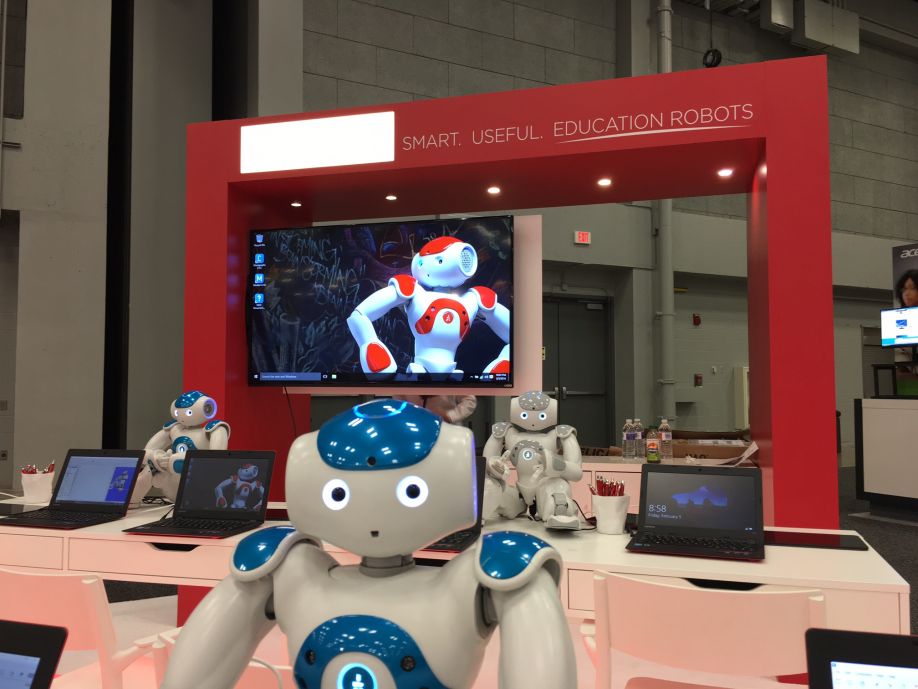Our programs are all-inclusive. We provide the robots, and a login to a learning portal with all the lessons, exercises, and the programming interface.
RobotLAB - Robots that help to educate in the Classroom
Elad Inbar | RobotLAB
What is RobotLab and who is the primary customer for your humanoid robots and where are they located?
RobotLAB is an educational technology company, which uses robots to engage students and help them understand core and abstract concepts. Our customers are K-12 schools across the US. We are working with more than a 1,000 schools, located in each state.
Working with your humanoid robots, what do “somewhat-tech” teachers need to learn for teaching purposes?
We make it very simple for teachers of all-levels to harness the power of robots in their classroom. From a simple drag-and-drop interface all the way to coding in Java, every educator can find the level that matches their comfort zone. There’s no need for any prior experience with robotics or computer science to get started.
What core subject areas do you cover for K-12 students in Primary, Secondary and High Schools?
In primary school we cover reading and writing. In secondary, basic math and geometry, and in high school Algebra, Trig, pre-calc and Physics. Having said that, our team of educators keeps adding more and more lesson plans every week!
What is the trend for using robots for instructional purposes – and why is that robots have appeal to students in schools?
We see an accelerated adoption graph, more and more schools are putting humanoid robots into the hands of students and helping them learn. The excitement and engagement is unparalleled, learners of all ages are hooked by working on these robots. There are several factor beyond the “cool factor” that play a role here. The main two are: robots are non-judgmental, we are not afraid to make mistakes when working with robots, as they won’t criticize us. And we will work harder to correct the mistakes, as we want our robots to do the things we want them to do. The second most important thing is that in these ages, students’ lives are 100% dictated. When to wake up, what to eat, where to go to, and how much TV time they get. They have zero control over their lives. Working with a robot gives them control over something in their life, which gives them the feeling of being empowered by their new plastic pals.
With the advent of texting and other online technologies, what has happened to young students learning to write in the English language for school assignments, and, how do robots help address this issue?
Many students think that proper writing skills are “ancient spelling”, preferring to use abbreviations such as GR8, W8, L8TR and 10x and much more creative ways to spell, like P911 as a “Parents Alert”. They minimize their communication to between the 140 characters allowed by Twitter and the 33 characters allowed by SnapChat. Asking them to write a 20 lines essay with a beginning, middle and end is as far from them as east from west.
However, when they are introduced to a humanoid robot which they can program to be a story teller in Elementary English lessons, they are all instantly engaged. Working with a robot is fun and truly exciting for them, but the real value is that they finally understand why they have to spell words correctly. If they don’t, the robot won't pronounce their words correctly. They are also experiencing first-hand why sub-100 characters is too short to tell a real story, with a beginning, a middle and an end.
We keep hearing about robotics competitions and it seems like every school is participating in one. How’s your program differ from that?
The robotics competitions are an awesome tool to expose kids to the multi-disciplinary world of robotics. However, they focus on the robotics as the target. While this is good, I believe it misses an important learning opportunity. We are using robots as a means to an end. The end is the learning of core subjects and skills, such as reading and writing, math and physics. By working on the robots in our programs, students are able to finally answer the so-important question “why do I need to learn that”. They see for themselves where spelling matters, and why math and geometry aren’t just abstract concepts on the board.
Typically, what equipment does a classroom need to provide access to the robot learning process?
Our programs are all-inclusive. We provide the robots, and a login to a learning portal with all the lessons, exercises, and the programming interface. The only thing schools need to provide is a computer (laptop, desktop or a tablet) that will provide the access to the portal. From there they can run their lessons.
That, and power for the robots will be helpful as well!
How much training do teachers need in order to make the most of the experience for the kids?
It depends on the grade level. We’ve seen elementary teachers doing an awesome job on reading and writing after just 3 hours of online professional development, and high school teachers getting into the bits and bytes of programming using Python after less than a day of professional development on site. Naturally, the deeper they want to go the longer it takes to get the team up to speed. On top of that, we provide a process of reinforced learning, in which every few month we run an online session, sharing with them best practices and new lesson plans and making sure the educators are on target and using the teaching-aid the best way.
Can you run us through a typical robot learning session in a classroom? How do multiple students participate?
The teacher prepares the class by assigning activities to students. When students log in to the learning portal, they get the activity the teacher assigned to them and start working on that. In the activity they typically watch videos, need to answer questions about that, and then go on a programming interface to make the robot do what the teacher wants them to do.
Let’s take a Geometry lesson as an example. The activity will begin with students learning about angles and how to measure and calculate them. Then, the activity will shift gears, the teacher will invite the students to design a dance for the robot. But hey, a dance means moving the arms and legs to a certain angle, so which joint should be moved to which angle in order to make the robot move according to the plan? Students need to work on their worksheets (digital ones) and figure it out. When they are ready, they go on the software, and set the angles of each joint.
Here’s a screenshot of how they make the robot move to a certain position, just move the slider and see it move!
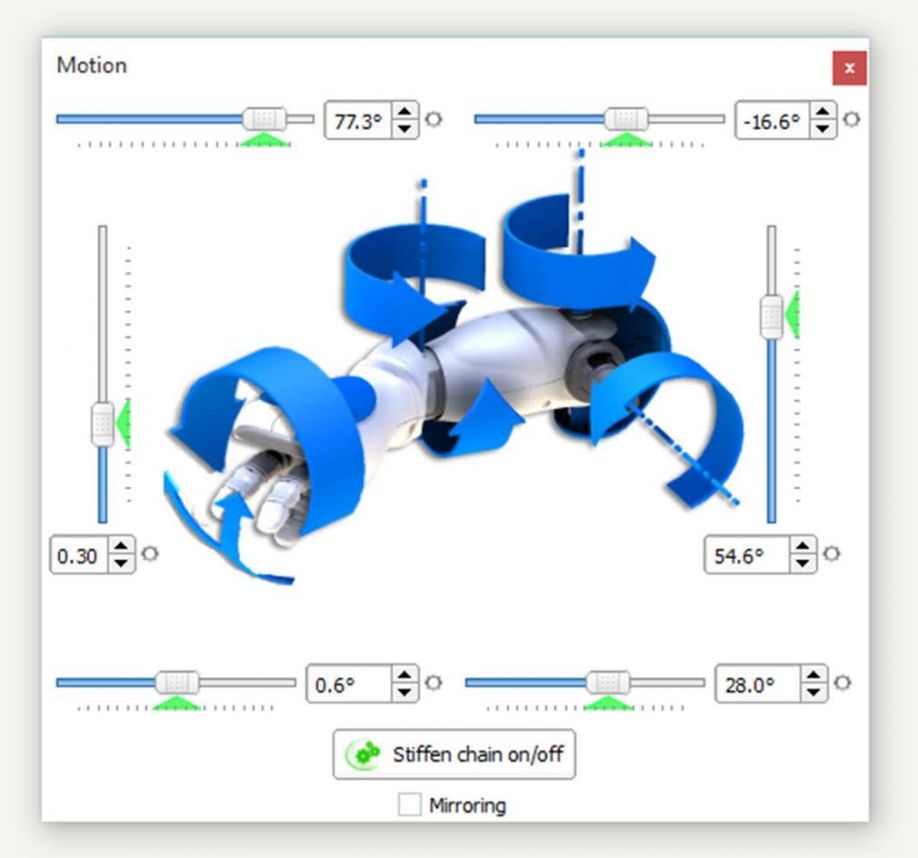
Now this is just one position, they will have to repeat it several more times, to get a dance.
More advanced students, will work on the Python or Java behind it and get the robot to move directly from code:
.jpg)
At the end, they run their program and check if the angles they calculated made the robot move to the right angles, and made him dance the way they wanted!
Now, that’s a way to learn about angles, not just as a concept on the board!
About RobotLAB, Inc.
Robots have always grabbed the attention and imagination of kids (of all ages). RobotLAB uses this attention to build core 21st century skills, including reading, writing, math, programming, and computational thinking, by using humanoid robots. Using these advanced robots, they make abstract math and computer science real, by focusing lessons around complex problems which become intuitive through interaction and manipulation of the robots. RobotLAB Inc.is headquartered in San Francisco, California.
The content & opinions in this article are the author’s and do not necessarily represent the views of RoboticsTomorrow
Featured Product